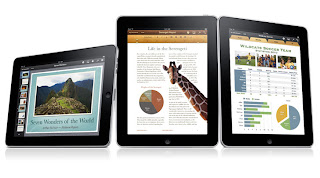Sick people wait until they've been diagnosed with cancer before they make changes to their lifestyle. And healthy people wait until someone they love dies before they start telling those still living that they love them. Why do we wait so long before we take action?
When did death become a catalyst for living?
I waited until my Grandmother turned 90 before I started calling and visiting her on a regular basis. When she turned 90, it scared me. And like a much needed slap to the head, it woke me up. She will turn 92 in a few weeks and I feel more frightened than I did 2 years ago. It took the reality of her death being near for me to create change.
I waited until I was faced with an impending layoff at my first real job out of college to give myself the extra push I needed to start my own company. Ever since I was a kid I knew I wanted to be an entrepreneur. But for whatever reason, I waited. I waited until it was physically impossible for me to wait anymore. It took the death of my first real job for me to create change.
I waited until I was in a near fatal motorcycle accident (police even prematurely announced me "dead on the scene") until I got up the balls to break up with my then girlfriend. I knew she was selfish and cared more for herself than me. But I needed that final punch to the gut. The timing of my accident wasn't convenient for her. It interrupted plans for a vacation I had promised to take her on. I needed to witness her lack of compassion and understanding. I needed to witness her thinking of only herself so I could do what was best for myself, which was to move on. It took the death of that relationship for me to create change.
Last week Apple CEO, Steve Jobs, announced he was resigning due to his declining health. Since then, countless news articles have been written about his resignation that read less like a corporate restructuring plan and more like a Steve Jobs obituary column! Steve Jobs is NOT dead! However, many are predicting the worse will happen sooner rather than later.
So today I leave you with some words on Life, Death, and most importantly Change...
2005 Stanford University Commencement
by: Steve Jobs
When I was 17, I read a quote that went something like: "If you live each day as if it was your last, someday you'll most certainly be right." It made an impression on me, and since then, for the past 33 years, I have looked in the mirror every morning and asked myself: "If today were the last day of my life, would I want to do what I am about to do today?" And whenever the answer has been "No" for too many days in a row, I know I need to change something.
Remembering that I'll be dead soon is the most important tool I've ever encountered to help me make the big choices in life. Because almost everything - all external expectations, all pride, all fear of embarrassment or failure - these things just fall away in the face of death, leaving only what is truly important. Remembering that you are going to die is the best way I know to avoid the trap of thinking you have something to lose. You are already naked. There is no reason not to follow your heart.
No one wants to die. Even people who want to go to heaven don't want to die to get there. And yet death is the destination we all share. No one has ever escaped it. And that is as it should be, because Death is very likely the single best invention of Life. It is Life's change agent. It clears out the old to make way for the new. Right now the new is you, but someday not too long from now, you will gradually become the old and be cleared away. Sorry to be so dramatic, but it is quite true.
Your time is limited, so don't waste it living someone else's life. Don't be trapped by dogma - which is living with the results of other people's thinking. Don't let the noise of others' opinions drown out your own inner voice. And most important, have the courage to follow your heart and intuition. They somehow already know what you truly want to become. Everything else is secondary.
Here's to naked living.